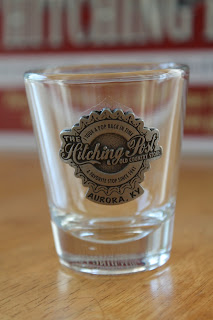I like to follow my favorite blogs thru a reader and I used Google Reader since I started blogging. Since I needed to find an alternative, I chose Bloglovin'. And guess what?? So far, so good. I really like them and the switch was easy and painless.
- It’s easy to get an account on Bloglovin'. This just took a few minutes. I recommend filling out your profile as completely as possible, though. If you have a blog, others can find and follow your blog from your profile.
- It isn’t hard to claim your blog on bloglovin’. To add a blog and get a bloglovin’ button for your site, you just need to add a bit of code to your site to “claim” your blog. Some add it to the sidebar. I just added it to the bottom of an already-existing post in the “text” view. You don’t need to publish a new post to add it unless you want to announce bloglovin’ through your post.
- It’s easy to follow blogs through bloglovin’. For blogs that have a bloglovin’ button, you just have to click the button and then click “Follow.” You can search for any blogs within the bloglovin’ site and follow them even if they don’t have a bloglovin’ button.
- You can move all your blogs on Google Reader to bloglovin’. THIS IS IMPORTANT! It’s also amazingly simple. I just followed the directions on bloglovin’ when I signed up. They were clear and easy to follow. Just go here if you aren’t automatically directed: Import Your Favorite Blogs from Google Reader. Be sure to check that you follow me and your other favorite blogs when you do move your blogs.
- You can organize all the blogs you follow into categories. How cool is that?
- You can discover new blogs easily within bloglovin’. I love this feature! I set my emails to notify me whenever someone follows my blog. Then I can follow them if I wish as well as check who they follow and find new blogs to follow.
- You can get a free app to follow bloglovin’ on mobile devices such as your iPhone, iPod Touch, or iPad: Free Bloglovin’ App.
(That's cris for pointing that out)